StickPlus Update
Originally the stick function (which pastes pixels algorithmically to the display window) only took one image argument and set all other pixels to zero, which made the rest of the image black otherwise.
Introducing stick plus!
Stick Plus takes 2 arguments (a foreground image to manipulate, as well as a background image) and sticks the pixels from one image on top of another.
When in doubt, check out an example (included!):
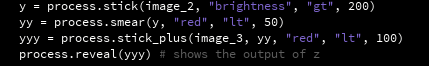
What's happening here is that we're slinging pixels from image_2 onto variable y, smearing it and saving the result to yy, and finally slinging pixels from image_3 on top of yy. At the very end, we're revealing the result of which, which is saved to variable yyy.
Just use it like this:
myNewImage = process.stick_plus(imageToManipulate, backgroundImage, "red", "lt", 100)
I had originally meant for 'stick' to sling pixels on top of another image, but as it turns out, we actually need stick and stick plus for these separate purposes -- but this allows room for way more fun!
Files
Get Image Destroyer
Image Destroyer
Go beyond simply 'glitching' your pictures!
| Status | Released |
| Category | Tool |
| Author | Glitch Labs |
| Tags | algorithmic, generative, generative-art, glitch, glitch-art, image, pixel, Pixel Art, pixel-sorting, processing |
More posts
- Resize PatchMay 11, 2025
- Saving imagesMay 09, 2025
- Adding and replacing imagesMay 09, 2025
- Pseudo-module referenceMay 09, 2025
- Getting up and runningMay 09, 2025
- Tutorial Video Added!Nov 02, 2023
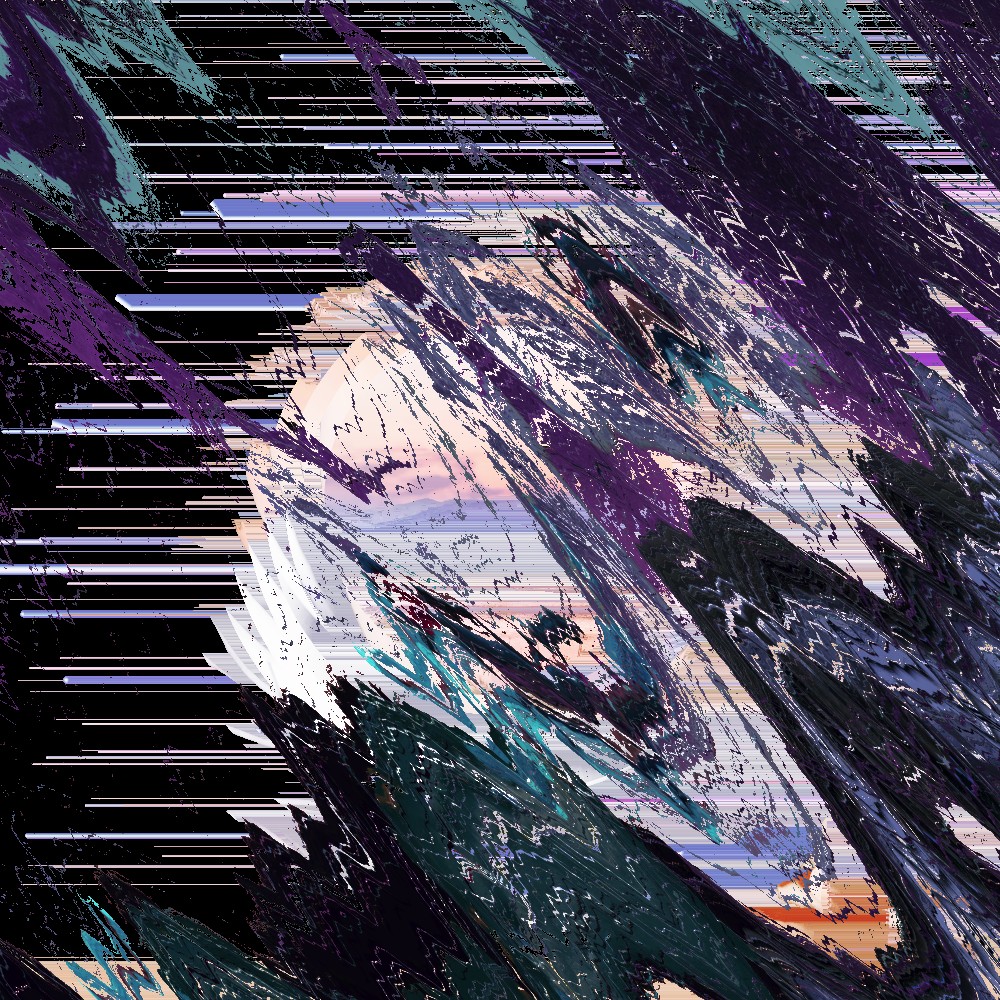
Leave a comment
Log in with itch.io to leave a comment.