Saving images
Image Destroyer » Devlog
Saving images is super easy, and works right out of the box even if you don't change a thing in the example.
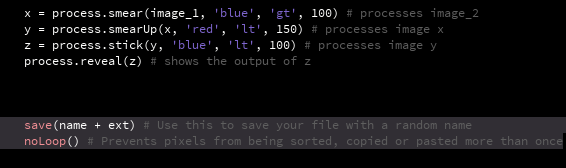
The lines we're eyeballing right now are as follows:
save(name + ext) # Use this to save your file with a random name noLoop() # Prevents pixels from being sorted, copied or pasted more than once
As you can see, the 'save' function is rendering whatever's in the image buffer (aka what you can see on your screen) to disk. This means that if you set your image size to 1000 x 1000 pixels, that's what you'll get on output.
The current configuration saves as a random number for rapid prototyping.
You can change this to something like save("MyPicture.jpg"), but be warned that it's going to rewrite the file MyPicture.jpg each time you run the sketch, hence the random-number scheme I've got set up for starters :)
Get Image Destroyer
Buy Now$19.99 USD or more
Image Destroyer
Go beyond simply 'glitching' your pictures!
| Status | Released |
| Category | Tool |
| Author | Glitch Labs |
| Tags | algorithmic, generative, generative-art, glitch, glitch-art, image, pixel, Pixel Art, pixel-sorting, processing |
More posts
- StickPlus UpdateMay 11, 2025
- Resize PatchMay 11, 2025
- Adding and replacing imagesMay 09, 2025
- Pseudo-module referenceMay 09, 2025
- Getting up and runningMay 09, 2025
- Tutorial Video Added!Nov 02, 2023
Leave a comment
Log in with itch.io to leave a comment.