How to get this thing up and running!
Livecode -> Modular » Devlog
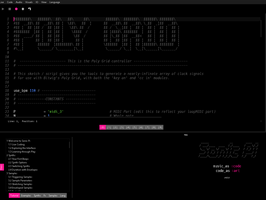
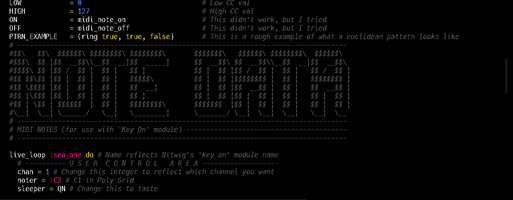
1. download LoopMIDI from the 'download instructions' section.
2. Refer to the loopMIDI portion of this video (I'm working on a separate video for this one!) to get a MIDI bus up and running.
3. Next, download both Sonic Pi and Bitwig (links are in the 'download instructions' section), loading up the '.rb' file into Sonic Pi, and the .bitwigpreset file into Bitwig.
4. Change the constant 'P' to your MIDI bus (tutorial coming soon).
5. Press ALT+R (or command + R) to execute the script. You should see the signals make their way from Sonic Pi into Bitwig.
Hopefully this will fuel some awesome creations for you! Stay tuned for more tutorial videos, presets and updates!
Files
Poly Grid Controller.rb 5.1 kB
Jan 27, 2025
Sonic Pi Clock Signal Receiver.bwpreset 12 kB
Jan 27, 2025
Get Livecode -> Modular
Livecode -> Modular
Let's kick it up a notch!
| Status | Released |
| Category | Tool |
| Author | Glitch Labs |
| Tags | coding, Modular, Music, Music Production, programming, ruby |
More posts
- Added a 'Signal Converter' presetJan 27, 2025
Leave a comment
Log in with itch.io to leave a comment.