General tips & tricks
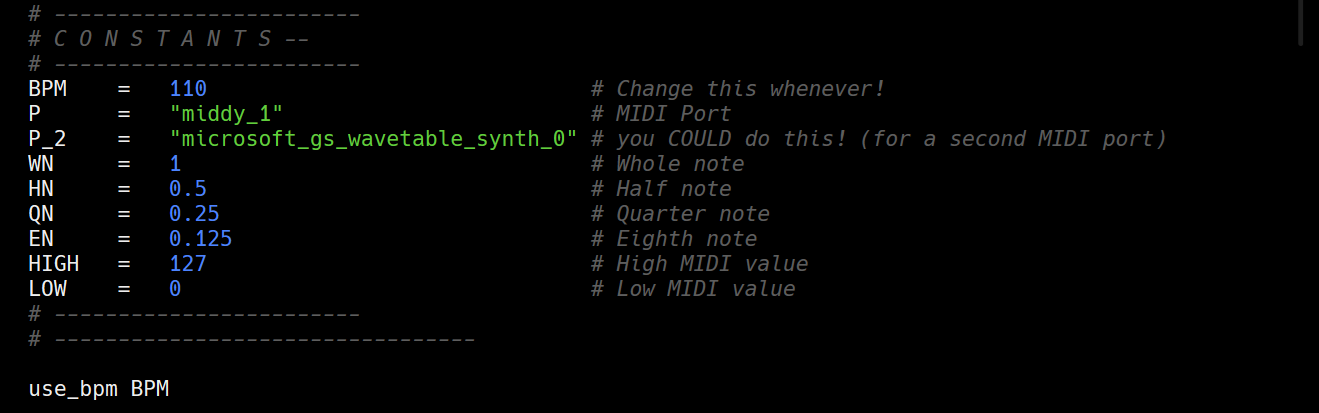
The only things here you'll likely need to change are the BPM and port (P), but mostly just P. To figure out what MIDI devices you've got connected and what they're called, follow the section in the included video to find the hidden drop-down menu or fish around in the settings until you find something similar (it's under IO -- it's not hard, I just like doing it the other way so I can copy and paste).
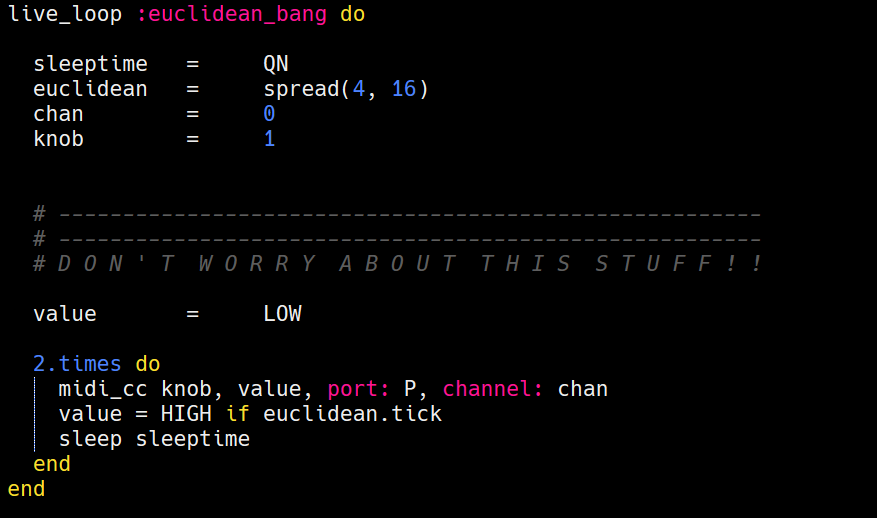
Now for the fun part!
Sleeptime - Sonic Pi must delay (or else there's no sense of timing or rhythm), so you can use the constants I provided at the top of the script or just start bashing numbers. '3' could work, just as well as '1', but you'll start getting crazier rhythms if you go off the rails. That can be fun, too, so feel free to experiment.
Euclidean - This takes two numbers, one for how many triggers per measure and how long the measure lasts. Using measures of 8, 16, 32 and 64 will likely yield the most 'normal' results, but don't let that stop you -- the weirder, the better!
Chan - This is your MIDI channel. You've got 16 of them, and 127 virtual knobs, so that's like... a lot of CC knobs!
Knob - Which CC knob you're currently controlling, on the selected MIDI channel.
By shifting these values around, you should get some interesting results. And as always, if you do -- I'd love to hear it!
Get Euclidean Liveloop Machine
Euclidean Liveloop Machine
Welcome to the dark side
More posts
- Resources & External DownloadsFeb 20, 2025
Leave a comment
Log in with itch.io to leave a comment.