Windows 11 Stereo Mix Workaround!
Alright, so.
Years ago, Windows' stereo mix used to basically be the perfect tool for the job, because it would listen in on whatever you had playing and you could use that as an audio bus for tools like this one right here.
Welllllll... somebody f*cked up. No idea what the hell happened, but it doesn't seem to work anymore.
For the life of me, I can't get stereo mix to work for anything anymore, and that's with every single option checked, 'enable' enabled across the board, and literally no (plausible) roadblocks in the way.
Enter our solution.
There's a free tool called Virtual Audio Cable Lite that will allow us to basically create our own 'stereo mix' device. And I'm going to run you through the process right now.
First, install VAC lite, and then proceed:
If you go to your start menu and find "change system sounds", navigate to the 'recording' tab as seen below:
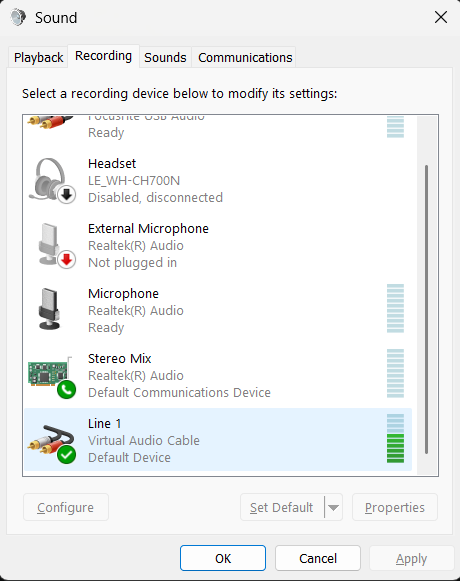
I assure you, even if you see stereo mix there, it's a lie. But I digress.
You can see my virtual audio cable device is "Line 1". That might've been a default name, or maybe I did it. In either case, double click on the VAC device (right here) and we'll enter the 'properties' menu.
Click on the 'listen' tab to reveal this page:
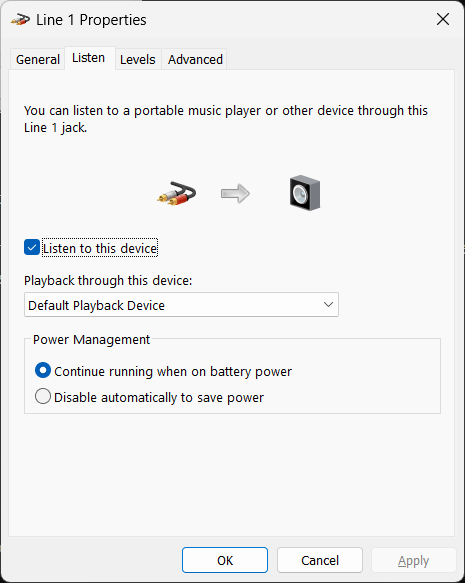
You're going to want to enable "Listen to this device". This is basically just creating a pseudo 'stereo mix' bus that our default playback device will listen to. Keep in mind, though, that we're going to have to route audio devices through VAC in order to hear them. Don't worry, though -- this doesn't change your audio fidelity and everything can function just fine with this routing forever.
Before we leave the menu, though, make sure your VAC port is your default listening device before proceeding:
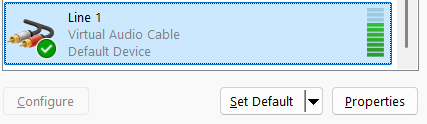
(Clicking 'Set Default' will make it so.)
Now, all you have to do is route whatever devices you want to be able to record (such as media players, browsers, etc) through VAC. Right-click on your audio icon on the taskbar or search your menu for 'audio mixer' to reveal another hidden menu:
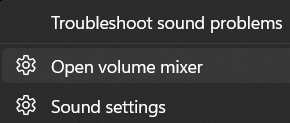
Once you're in there, routing is pretty easy. Anything you want to be able to record needs to output to your VAC cable, like so:
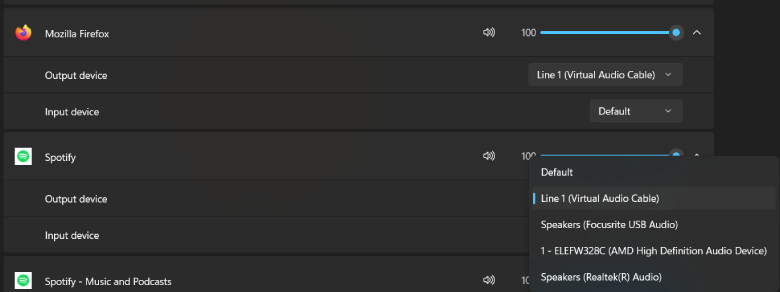
Afterward, if you can still listen to music with this routing, everything's good to go. The audio recorder will pick up on the device once you click on the .EXE file.
Happy sampling!
Files
Get Liquid Audio Ripper
Liquid Audio Ripper
The sound-designer's companion™
| Status | Released |
| Category | Tool |
| Author | Glitch Labs |
| Tags | Audio, Music, Music Production, sampling, sound-design, Sound effects, Soundtoy |
More posts
- Update -- A few QOL features16 days ago
Leave a comment
Log in with itch.io to leave a comment.